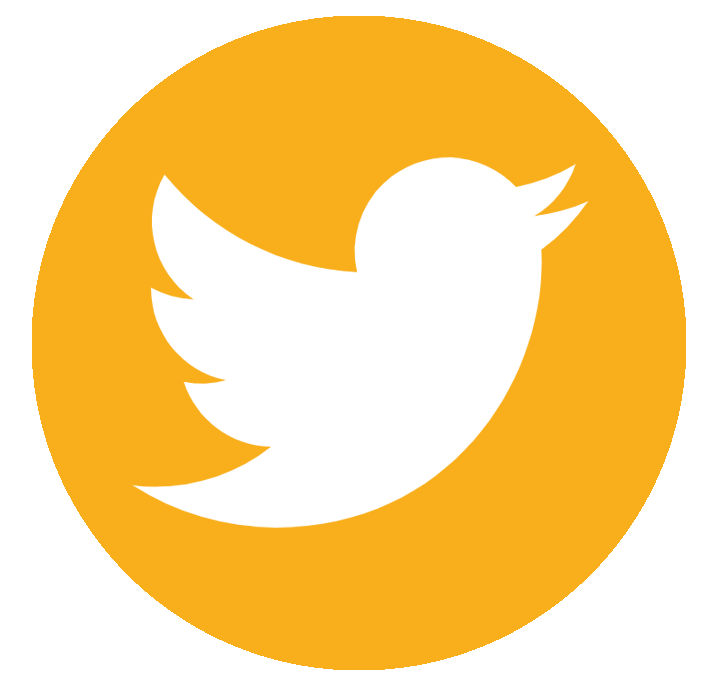UNRIVALED, INDUSTRY-LEADING
TECHNOLOGY
Book travel and manage your car service program with the best tools in the industry for travelers & admins, seamlessly connecting your team with ours. You’ll never want to call in another reservation (though our agents are quite lovely).
READ MORE BELOW
LIKE THE OTHER GUYS + MUCH MORE
OUR MOBILE APP
Ideal for corporate travelers, efficient for personal use and ties seamlessly with your traveler profile as well as your corporate account.
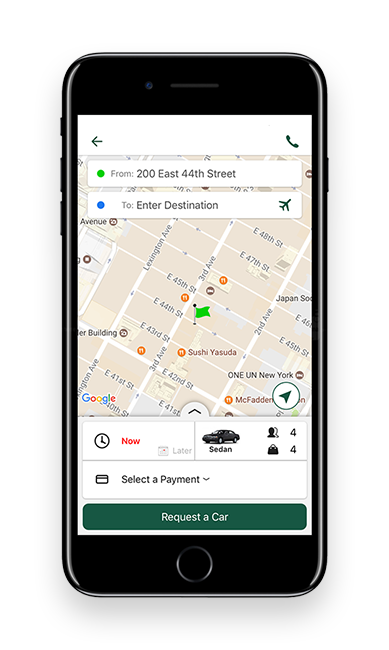
- Book On-Demand or In Advance & Track Your Vehicle
- View, Edit, Amend, or Cancel Trips
- Seamlessly Connect with the Online Portal & Call Center
- Book A Personal Ride & Receive Your Corporate Rates
NEED A PROFILE?
Sign up using your corporate account # or personal use.
ONLINE BOOKING
WITH TOTAL VISIBILITY
Book online and manage your car service program, whether it’s for 100 travelers, your top executives, or just your awesome self.
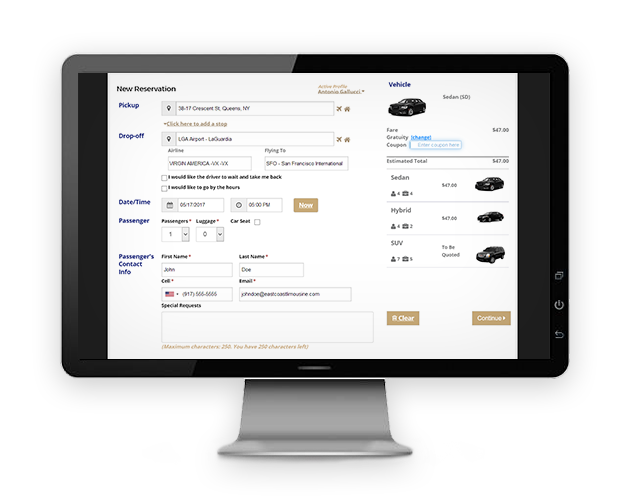
- Access your reservation list, receipts & travel history, past, present, & future in PDF or Excel
- Book through your corporate account profile or as a personal trip
- Store Frequent Destinations & Payment Info that pre-populates the next time you book
- View Pricing Comparison for Sedan, Hybrid & SUV options
TOOLS FOR ADMINS
YOUR DISPATCH DESK
Advanced online booking and management tools to make your admins’ jobs and lives easier.
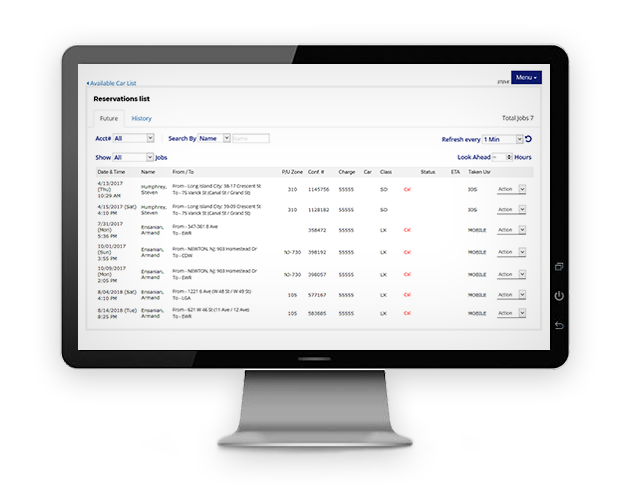
- View / edit your entire team’s reservation list, past, present, and future, send out confirmations and track your boss’ vehicle in real-time from your desktop or mobile
- Manage bookings for authorized users or the entire company
- Search, download, and print receipts
- Create user profiles for your team or manage multiple accounts
- Capture and review cost centers, job or department codes, reason for trip, or any item you need on invoices and reports
THE E-VOUCHER
WE'RE PAPERLESS
No more hand-written charges or billing disputes.
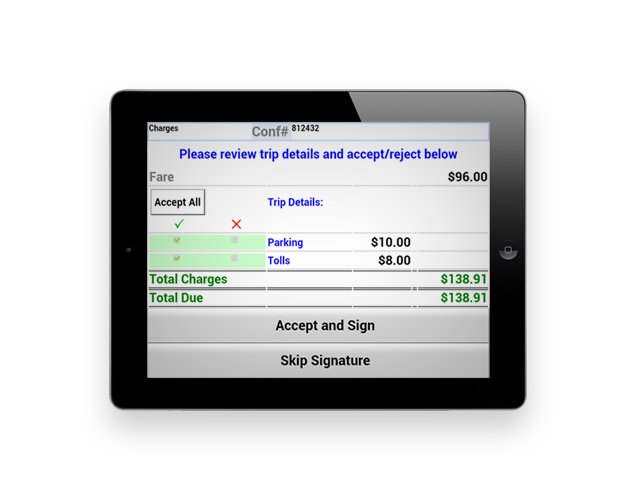
- Accept or Reject Variable Charges
- Sign & Finalize Digitally
- Vouchers Are Available for Download Online
FAQS
FOR ONLINE, MOBILE & BILLING
Q: How do I login to the online portal and mobile app?
A: Upon signing up for a corporate account, you can use your account # to create a profile or provide us an employee list to create profiles for you. Our team will then send you a username and password.
On the mobile app, tap “Login” to enter this information. If you are using our service for personal use, tap “Personal.”
On the mobile app, tap “Login” to enter this information. If you are using our service for personal use, tap “Personal.”
Q: When will I receive my receipts?
A: Depending on your company account preferences, credit card accounts will see receipts daily or weekly, emailed to the traveler and/or admin.
Q: Why aren’t receipts sent to me immediately after a trip is complete?
A: There are many variable charges involved in urban ground transportation. Our billing team scrubs each individual receipt before sending it your way to check for accuracy.
Q: How do I link a traveler to my online admin account?
A: Once logged in, you should see your name listed under “active profile.” This shows who you are booking for. Click the drop down arrow and click “add profile” to search the database.
Q: What does the “Find User” option do?
A: “Find User” helps you to find the team member you wish to book for once assigned to you.
Q: I haven’t received a receipt for my past trip(s).
A: Give us a call or email info@ctctransfers.com your confirmation number. Sometimes out of town or weekend trips require more processing time or perhaps we need to adjust your profile settings.
Q: Can I book on-demand trips online and via mobile?
A: Absolutely! You are able to book for now or for later. If the online system claims your reservation time is too close to the current time.
Q: How do I cancel or edit existing reservations?
A: Click “Reservation List” (online) or “My Rides” (mobile) to modify.